PUBLISHING DESIGN - FINAL PROJECT
27/05/2019 - 24/06/2019 ( Week 9 - Week 13 )
Chong Siong Loong Ron ( 0334452 )
Publishing design
Final Project
We were asked to start the project by starting to animate the visual that we have in the book.
Week 9
General Feedback: we have to print outer publishing book and upload onto our blog and also finish up the ebook animation by the following class
Specific Feedback: The layout of the e book is ok but some pages still looks like its a two page book where I should treat this e book as a one page layout. Animation should be more interesting.
Week 10
No feedback due to raya holiday
Week 11
No feedback due to absent with reason
Week 12
General Feedback :
We need to add rollover to the content page. We were also told to check the font size of the mobile ebook on the iPhone and increase the size if it is too small to ensure good readability. We were required to complete the ebook and the iphone for accessing in the following week.
Specific feedback :
I needed some minor improvements on my mobile as the point sizes needed to be completely changed as some of them looked small. I was advised to change the body text to a 30 instead of a 22 and the title as a 32 in point size. This needed to be measured well according to a phone size of an iPhone 6.
Week 13
General Feedback :
We have to becareful on the leading point size and etc when we move our text into the iphone layout because we have to keep in mind that the layout should be kept in a consistent manner. We have to print out for thumbnails of our book and submit the actual book in a claer sheet of plastic next week. we have to complete our final project blog by this week as it will be checked by mr vinod.
INSTRUCTIONS
Week 9
We were asked to start the project by starting to animate the visual that we have in the book.
Fig 1: Animation of a baby climbing up the staircase
Fig 2: Animation of baby moving on someone arm
Fig 3: Animation of a kid and the teacher
Fig 4: Animation of visual of the car
Fig 5: Animation of Grandpa reading newspaper
Fig 6: Animation of the book title
Fig 7: Animation of the chapter title
Fig 8: Animation of the chapter title
Fig 9: Animation of the chapter title
Fig 10: Animation of quotes
Fig 11: Animation of quotes
Fig 12: Animation of content title
Week 10
This week is to finish up all the animation to show Mr Vinod on week 11.
Fig 13: Animation of boy running
Fig 14: Animation of the umbrella moving
Fig 15: Animation of classroom
Fig 16: Animation of funeral scene
Fig 17: Animation of group study
Fig 18: Animation of table lamp
Fig 19: Animation of shower
Fig 20: Animation of a lady and a boy
Fig 21: Animation of a guy moving the head
Fig 22: Animation of a drawing
Fig 23: Animation of school
Fig 24: Animation of school
Week 11
I was absent for class so there is no feedback taken
Week 12
After receiving the feedback from Mr Vinod on the animation there are some changes that need to be made
Fig 25: Animation of book title
Fig 26: Animation of the car
Fig 27: Animation of women and a kid
Fig 28: Animation the classroom
Fig 29: Animation of the funeral scene
Fig 30: Animation of the group study
Fig 24: Animation of school
Fig 24: Animation of the drawing
Fig 24: Animation of school
Thumbnail of desktop ebook
Thumbnail of desktop ebook
Online e-book
Week 13
For this week we have to start doing the layout of your iphone book, but we only have to do from the 1st page till the end of chapter 1. We have to finish up the layout in class and show it to mr vinod.
Thumbnails of Iphone layout
Online iphone E-book
FEEDBACK
General Feedback: we have to print outer publishing book and upload onto our blog and also finish up the ebook animation by the following class
Specific Feedback: The layout of the e book is ok but some pages still looks like its a two page book where I should treat this e book as a one page layout. Animation should be more interesting.
Week 10
No feedback due to raya holiday
Week 11
No feedback due to absent with reason
Week 12
General Feedback :
We need to add rollover to the content page. We were also told to check the font size of the mobile ebook on the iPhone and increase the size if it is too small to ensure good readability. We were required to complete the ebook and the iphone for accessing in the following week.
Specific feedback :
I needed some minor improvements on my mobile as the point sizes needed to be completely changed as some of them looked small. I was advised to change the body text to a 30 instead of a 22 and the title as a 32 in point size. This needed to be measured well according to a phone size of an iPhone 6.
Week 13
General Feedback :
We have to becareful on the leading point size and etc when we move our text into the iphone layout because we have to keep in mind that the layout should be kept in a consistent manner. We have to print out for thumbnails of our book and submit the actual book in a claer sheet of plastic next week. we have to complete our final project blog by this week as it will be checked by mr vinod.
REFLECTION
Experience
For this project i was still now satisfied with my final outcome due to the illustration i had for the previous project where is just silhouettes, but animating it was a difficulty where not mcuh movements can be made as it was just a silhouette. i am not aure why and i cant find a solution for it where some of my exported gif ahs a white outline surrounding it.
Observation
When i was designing th iphone screen size, i felt it was important for me to try it on a actual iphone where the font size will look fine when is one our latop screen but when u move it too an iphone screen it may be too small and even no readable.
Findings
I found this project interesting but i started it wrongly, and ruined my book design as the 1st proposed style for my book was working well with the silhouette where half way through it was stuck and i have to change another style for my book which the silhouette ony works for the 1st style. But never the less it was a fun yet sad and at the same time challenging subject for me personally.
FURTHER READING
Layout by Gavin Ambrose and Paul Harris
- Layout is the arrangement of the elements of a design in relation to the space that they occupy and in accordance with an overall aesthetic scheme. This could also be called the management of form and space.
- The primary objective of layout is to present those visual and textual elements that are to be communicated in a manner that enables the reader to receive them with the minimum effort.
- With good layout a reader can be navigated through quite complex information, in both print and electronic media. Similarly, creative layouts can add value and embellishment to a piece, whereas understated layout can allow the content to shine through.
- Layout also addresses the practical and aesthetic considerations of the job in hand, such as where and how content will be viewed regardless of whether the final format is a magazine, website, television graphic or piece of packaging design.
- Layout also addresses the practical and aesthetic considerations of the job in hand, such as where and how content will be viewed regardless of whether the final format is a magazine, website, television graphic or piece of packaging design.
- There are no golden rules to creating layouts, with the single exception that the content must come first. For example as a guide book communicates its content in a very different manner to that of a thesaurus - layouts are no transferable per se. As such, it is important for us as designers to know how to approach and handle different types of information in different formats.



















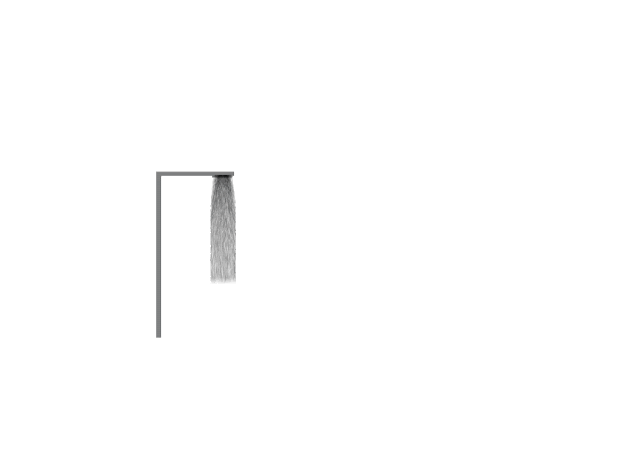





















Comments
Post a Comment